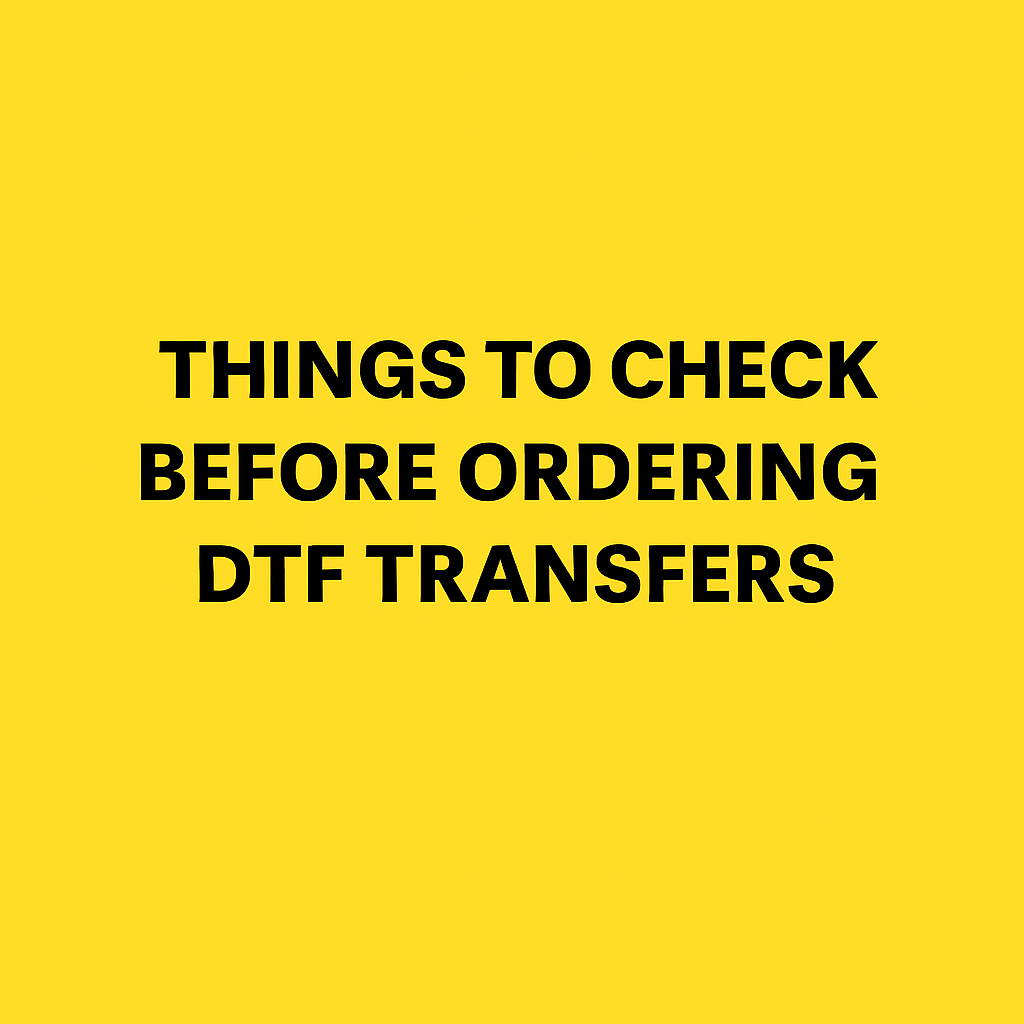
Things to Check Before Ordering DTF Transfers
Share
In the booming world of custom apparel, Direct-to-Film (DTF) transfers have become a go-to printing method for creators, crafters, and small businesses alike. Whether you're ordering DTF gang sheets or single image transfers, getting high-quality results starts before your order is placed.
At Cali DTF Prints, we help customers across the U.S. achieve vibrant, long-lasting prints by making sure their files, materials, and expectations are aligned. In this guide, we’ll walk you through the most important things to check before placing your DTF transfer order.
🎯 Why Preparation Matters in DTF Printing
Ordering DTF transfers is fast and easy—but rushing into it without the right file setup or garment considerations can lead to poor print results. Taking a few extra minutes to double-check your artwork, sizing, and settings can save you time, money, and reprints.
Before you hit “Order,” here’s what to verify 👇
📁 1. File Format – Use Transparent PNGs
Cali DTF Prints only accepts high-resolution PNG files with transparent backgrounds. This ensures clean cuts, no background issues, and flawless edges on your print.
✅ Use PNG with transparency
✅ No white backgrounds
✅ 300 DPI resolution recommended
Upload your ready design here → Upload Your Artwork
📏 2. Make Sure Your Design is the Correct Size
We print your file exactly as uploaded. That means if you want your design to be 10” wide on a shirt, it needs to be 10" wide in the file.
⚠️ We don’t resize or scale files after upload.
Use our Custom DTF By Size tool to choose exact dimensions:
→ Shop DTF Transfers by Size
🎨 3. Avoid Drop Shadows, Glows, & Blur Effects
DTF prints work best with bold, crisp lines. Effects like drop shadows or glows may not render well or could appear faded. If using effects, make sure they are flattened and won’t cause ghosting.
✂️ 4. Keep Text Legible – 0.3” Minimum Thickness
Thin fonts and fine lines may break during the transfer process. Ensure all text and details are thick enough to remain visible after pressing.
👍 We recommend a minimum of 0.3" line weight for text and elements.
🧵 5. Select the Right Peel Type
Not all DTF is the same. At Cali DTF Prints, we offer:
🔥 Instant Peel Transfers – Fast press, fast release
🧊 Cold Peel Transfers – Peel after cooling for best results
Choose the right peel based on your equipment and speed needs. For most shops, Instant Peel is preferred.
Order Instant Peel Gang Sheets here → Custom DTF Gang Sheet
🧺 6. Confirm Fabric Compatibility
DTF works on cotton, polyester, canvas, and blends. Make sure your blank apparel or items are suitable for heat pressing, and test once before a large production run.
💡 Hot Tip: Pre-press your garment for 5 seconds to remove moisture and flatten fibers.
🛠️ 7. Double-Check Pressing Settings
Each transfer has its own ideal heat settings. For Cali DTF Instant Peel, we recommend:
-
Temperature: 300–320°F
-
Time: 6–8 seconds
-
Pressure: Firm
-
Peel: Instantly while hot
Need a pressing guide? View our instructions on your order page or product listing.
🚚 8. Check Production Time & Shipping Speed
Ordering for an event or restock? Know when you’ll receive your transfers.
At Cali DTF Prints:
✅ Turnaround: 1–2 Business Days
✅ Ships from: Sacramento, California
✅ Rush Service Available → Rush My Order
⚠️ Double-check your shipping address before checkout!
🎯 9. Organize Your Gang Sheet Layout
Using our Gang Sheet Builder? Make sure you:
✅ Arrange designs without overlapping
✅ Use all available space efficiently
✅ Keep designs at final size
✅ Leave padding between artwork (recommended 0.5”)
Build your sheet now → DTF Gang Sheet Builder
🖼️ 10. Proofread & Finalize Your Artwork
Typos, wrong colors, incorrect sizing—once the order is submitted, we don’t make changes. Make sure your artwork is final and ready to go!
Want your designs reviewed first? Email us at info@calidtfprints.com or use our upload page.
—
