Cali DTF Prints Gang Sheet Builder
Cali DTF Prints Gang Sheet Builder
5.0 / 5.0
(4) 4 total reviews
🔥 DTF Pressing Instructions (HOT PEEL)
🔥 DTF Pressing Instructions (HOT PEEL)
Recommended Heat Press Settings:
Fabric Type:
Cotton: 300°F – 325°F
Poly blends: 275°F – 300°F
Time: 6 seconds
Pressure: Firm (80–90 PSI)
✅ Application Steps:
Set heat press to the recommended temperature based on fabric.
Pre-press the garment for 5 seconds to remove moisture.
Position your DTF transfer on the garment.
Press once at 300°F for 6 seconds with firm pressure.
Peel hot immediately after pressing.
Second press: Cover with Teflon or parchment sheet and press again at 300°F for 6 seconds with firm pressure.
Design and order your custom DTF gang sheet in minutes! Upload multiple PNGs, arrange them on one sheet, and save time and money with our easy online builder.
✅ Drag, drop & resize your designs
✅ Print multiple graphics on one sheet
✅ 22" width — custom length options
✅ 300 DPI PNGs with transparent backgrounds
✅ No edits made — we print exactly what you submit
📦 Ships fast from Sacramento, CA — 3–5 business day turnaround
🛒 Start building now and print your designs with precision!
Share
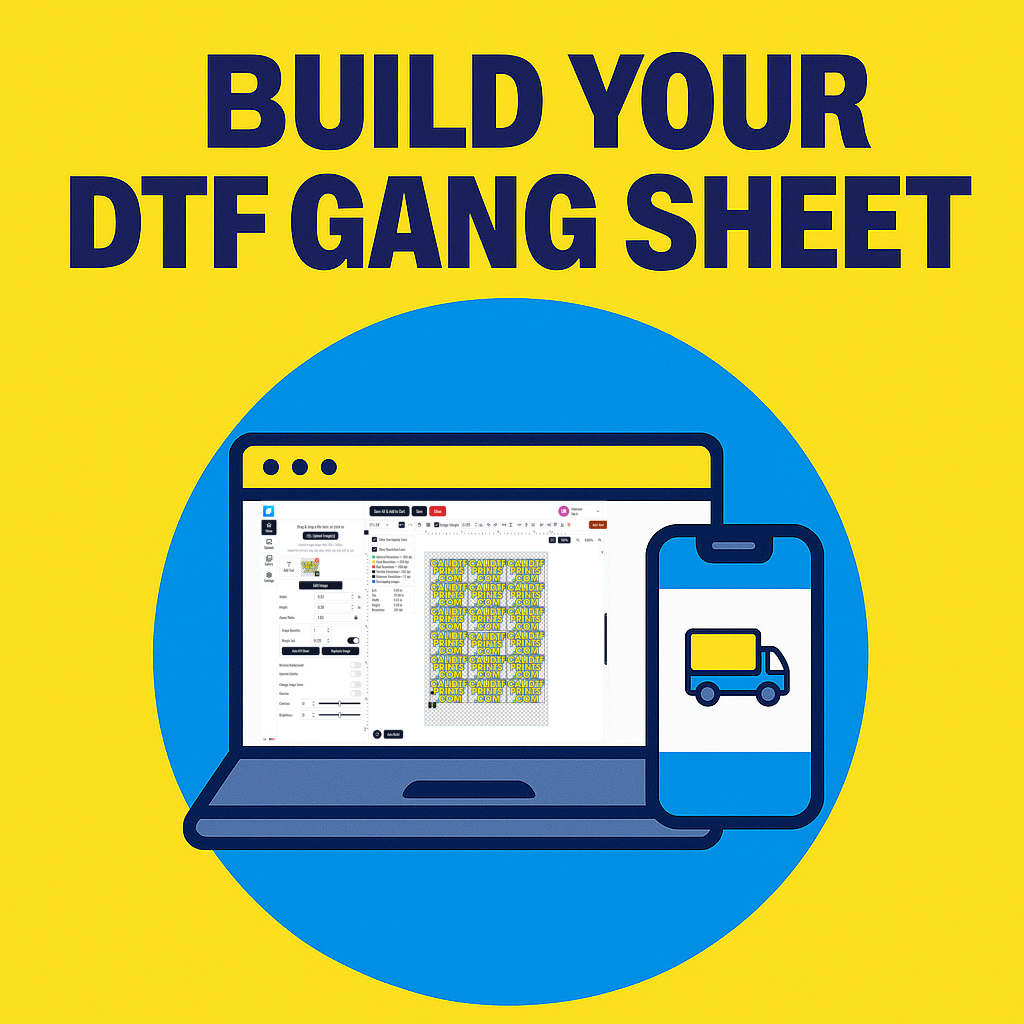
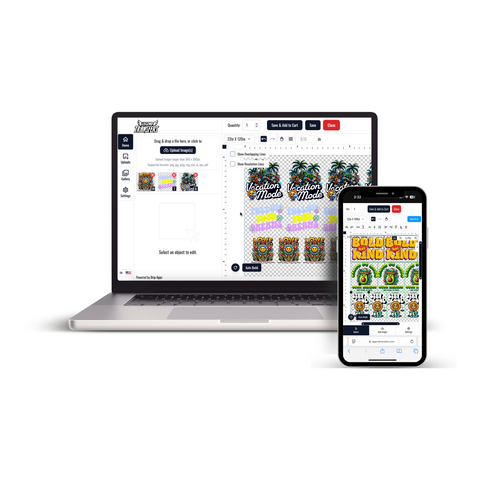
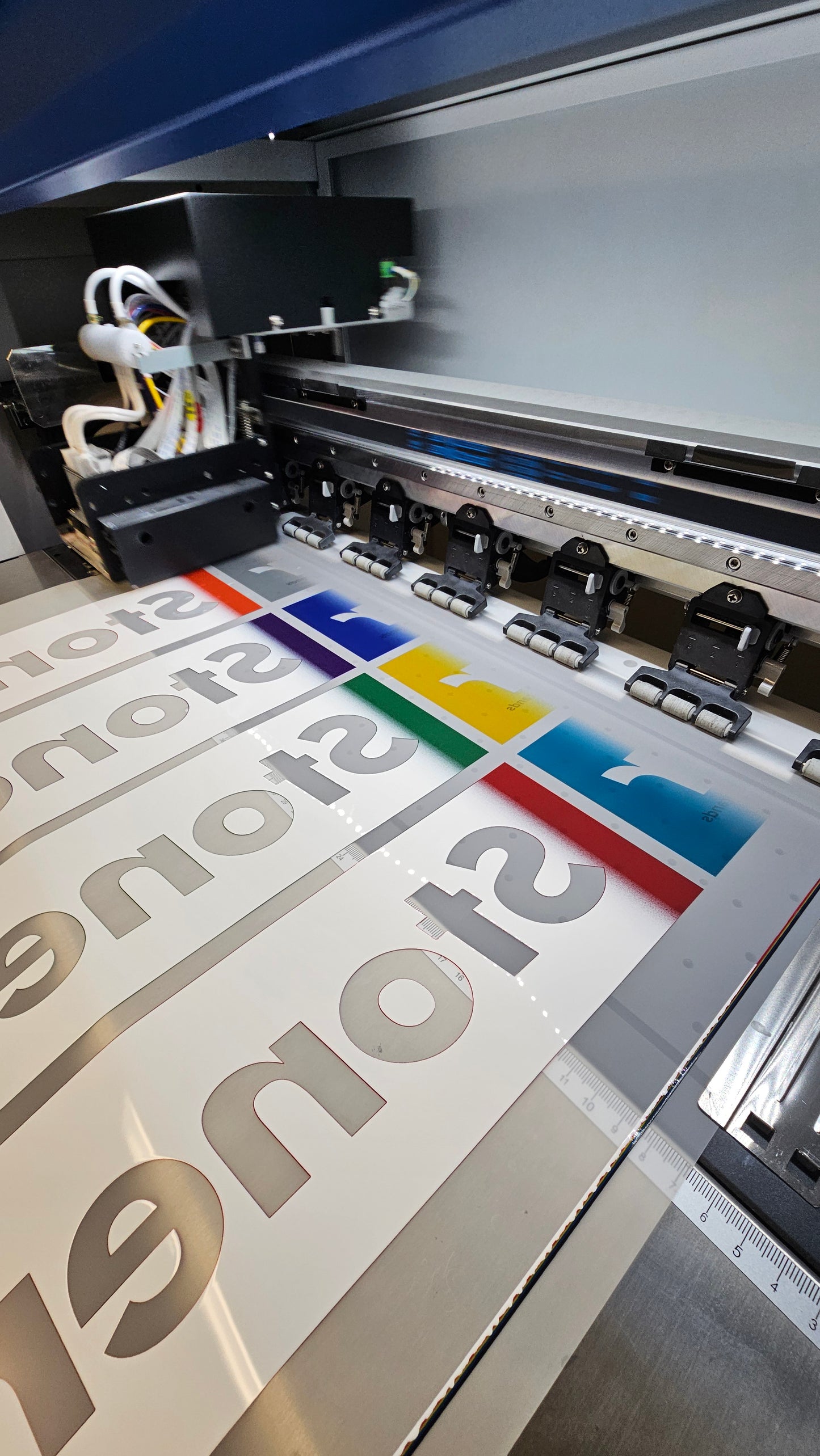

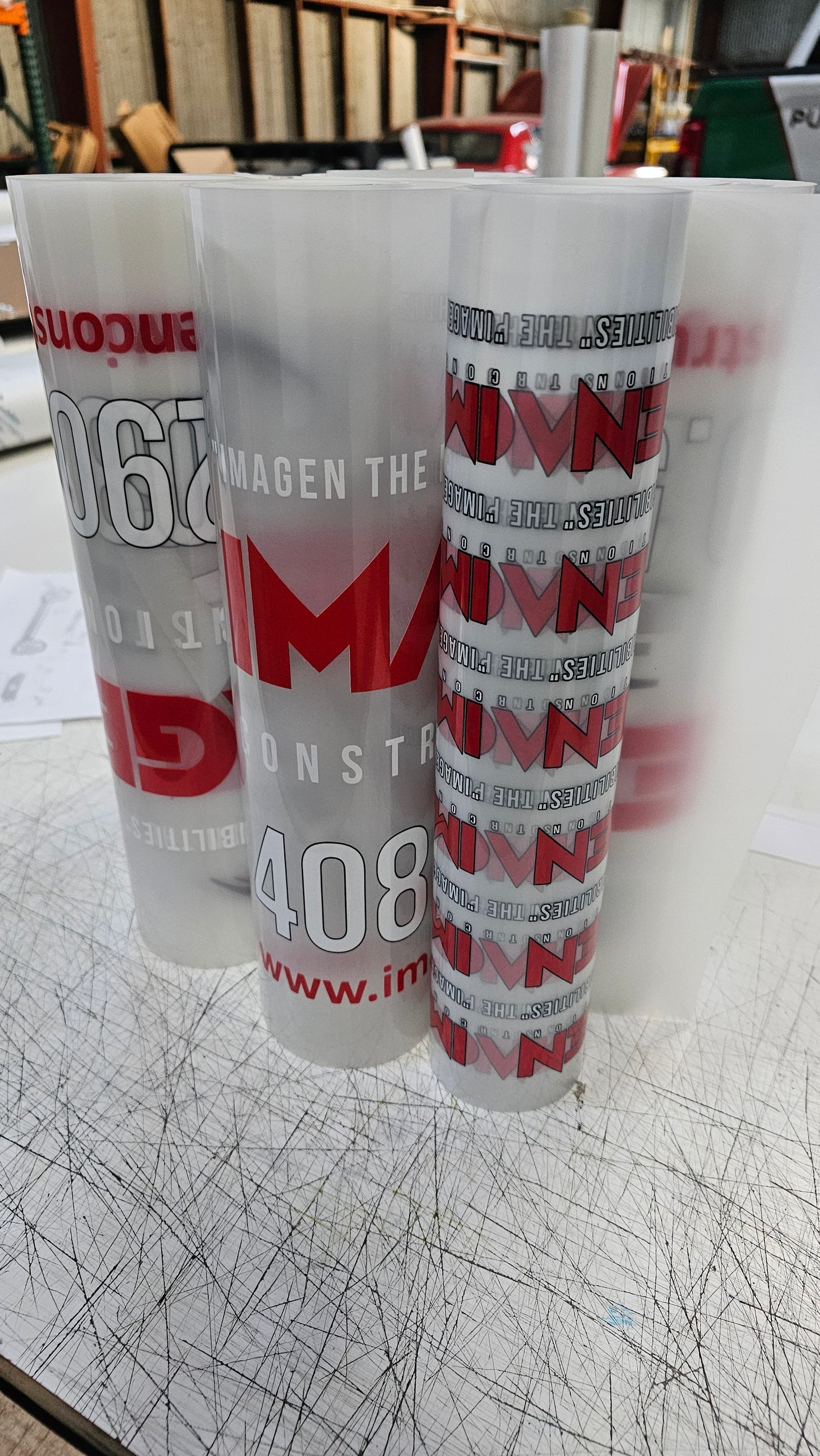
High quality DTF Prints, highly recommend. I will be back with more work for Cali DTF, probably gonna get some UV stickers as well!
Amazing customer service! Great quality. My number one source for DTF prints.
Great work
Amazing print quality, fast shipping!





